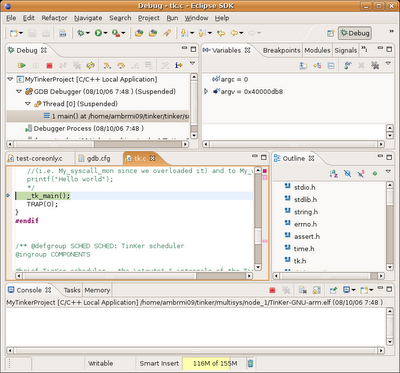
Click "Apply" in the dialog above to start the debug session. It might take a while (10 seconds is quite normal for a fairly standard laptop).
If everything works as it should, you'll get the above view up. Notice that the the debugger takes you to the first line of "C"-code (which is in the kernel itself).
Note: Make sure the application is downloaded to the target and that any GDB backend stuff is set up and in order first. Try using the projects build supports for downloading: ' make flashit'
No comments:
Post a Comment